Repeat Caller Guide
Check what steps to follow when dealing with repeat callers.
The flowchart below will help you to assess if you need to create a new case or update an existing one.
Scroll down to find out more on:
- Searching for a contact
- When to create a new case
- When to update a new case
- Tips
Create a new case or update the existing one?
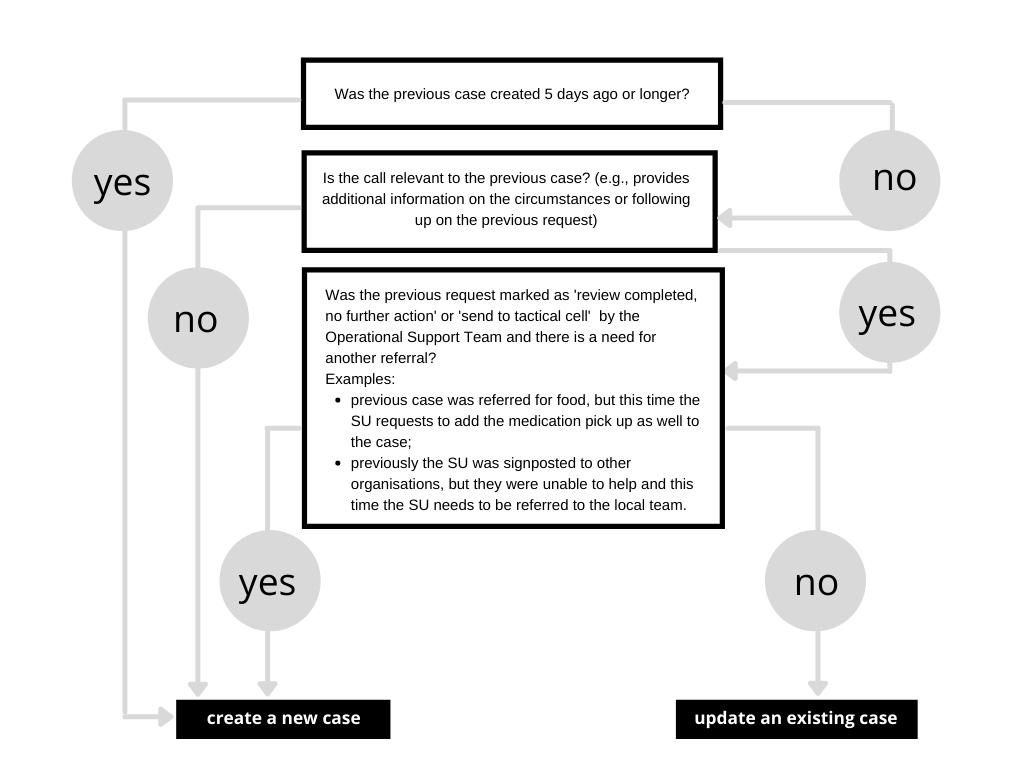
Searching for a contact
When someone contacts the Support Line, we should search the system to see if they’ve contacted us before, you can do this by:
- Select the first letter of their first name from the alphabet at the bottom of the screen. You may need to view more pages of contacts to find the one you’re looking for. You can do this by clicking the arrow to the right of ‘Page 1’ at the bottom right of the screen.
Or
- Use the ‘Search this view’ box in the top right of the screen. You can search for people by using their telephone number, full name, or even the first few letters of their first or last name, for example if we search ‘Claire Smithers’, they may be in the system as ‘Clare’, in which case searching ‘Cl’ or ‘Cla’ would bring up all contacts whose names include those three letters together, which will make it easier to check if the contact is already on our system.
The asterisk (* – hold shift and 8 to get this symbol) is a useful tool in this search as it can take the place of any letter, number, space or symbol. For example, if I were to search for a caller’s telephone number, I could get a more accurate search if I used the last four digits of the number with an asterisk at the beginning, like this: *8876. This would then bring up all the contacts whose telephone numbers end in 8876 on the system, which could help you to find the contact.
Keep in mind that you can also search the callers last name in the ‘Search this View’ box, which could be useful if their first name is a popular one. Remember to always ask the caller their postcode, telephone number, address and one piece of information from their previous call to confirm that they are the contact on the system.
NB. You must not disclose any personal details to the caller and ensure they themselves confirm their personal details to you.
Name spellings and additional names
Repeat callers may be in the system with a different spelling of their name. If this happens, ask the caller to provide two pieces of personal information such as their postcode, telephone number, or address and one piece of information from their previous call to confirm they are the same person. Ask the caller to confirm the spelling of their name and edit this on their contact card on the Dynamics system.
Callers will also often contact using additional names such as a middle name, or maiden name. If this happens, ask the caller to provide two pieces of personal information such as their postcode, telephone number, or address to confirm they are the same person then ask the caller which name they would prefer on the system to avoid confusion and duplication, and edit this on their contact card on the Dynamics system.
Telephone numbers
It’s a good idea to ask the caller to confirm their telephone number each time they call, just to make sure our records are correct and up to date.
When to create a new case
When the caller has a new need
We should create a new case if the caller has a new need. For example, they may call one day wanting a chat and not requiring any ongoing support. They may call again two days later explaining that their circumstances have changed, and they require a food parcel in one days’ time. In this instance, a new case will need to be created for the new need.
When the caller has had no luck with our signposting suggestions
If a service user calls the Support Line and we signpost them to another organisation, the data team will mark this case as ‘Complete – No Further Action’. If that service user calls us back explaining they’ve had no luck with the organisations we signposted them to, we should create a new case for this contact for the data team to direct to the tactical cell for support.
When the last case associated with the caller is over 5 days old
- Once you’ve confirmed the caller is on our database, scroll to the bottom of their contact card and see ‘Active Cases’ that are associated with them.
- Scroll to the right-hand side of this view, we can see when cases have been created.
- If the most recent case on the system was 5 days ago or more, we can treat this call as a new case.
When the caller/beneficiary details are different
Often when people call the support line they are calling for themselves, but sometimes people phone to get help for someone else. If someone calls on behalf of a beneficiary, but that beneficiary has recently called for themselves before, we should still create a new case. This applies even if it’s about the same need. Creating a new case means that we can record the detail of the caller, as well as the beneficiary in the case.
When to update an existing case
When the caller has an update/additional information to add to a case
The caller may contact us again to add any additional details, such as dietary requirements, or more specific details of their pharmacy. These additional details will relate to a previous case, and the caller might say this when they call.
We can easily find the case the update should be added to by:
- Scroll to the bottom of their contact card
- Scrolling to the right in the cases section to see the dates the cases were added.
A caller may also get in touch to give us more information about them, like another telephone number, or their full address. If this happens, update the callers contact details, then find the callers most recent case and write a note of the changes.
When the caller is following up on a previous case
In urgent situations, a caller may contact us numerous times to check on the progress of their case. The caller may tell you the last time they called was one or two days earlier, or that they haven’t heard anything from the area yet.
Tips
Remember to mark every new case and every updated case as ‘Ready for Review’ to make sure it’s sent directly to the Data Team.
When speaking to the caller, ask questions such as:
- Have you contacted us for support before?
- Is this call about something you’ve already spoken to us about?
- When was the last time we supported you?
These questions may help you to determine whether a new case should be created, or if an existing case should be updated.
